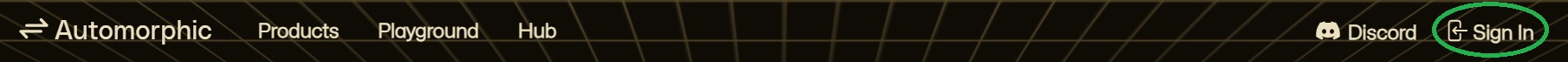 You can directly sign in with your Google account, or you can create an account. To create an account, click on “Sign Up” on the bottom left of the login screen.
You can directly sign in with your Google account, or you can create an account. To create an account, click on “Sign Up” on the bottom left of the login screen.
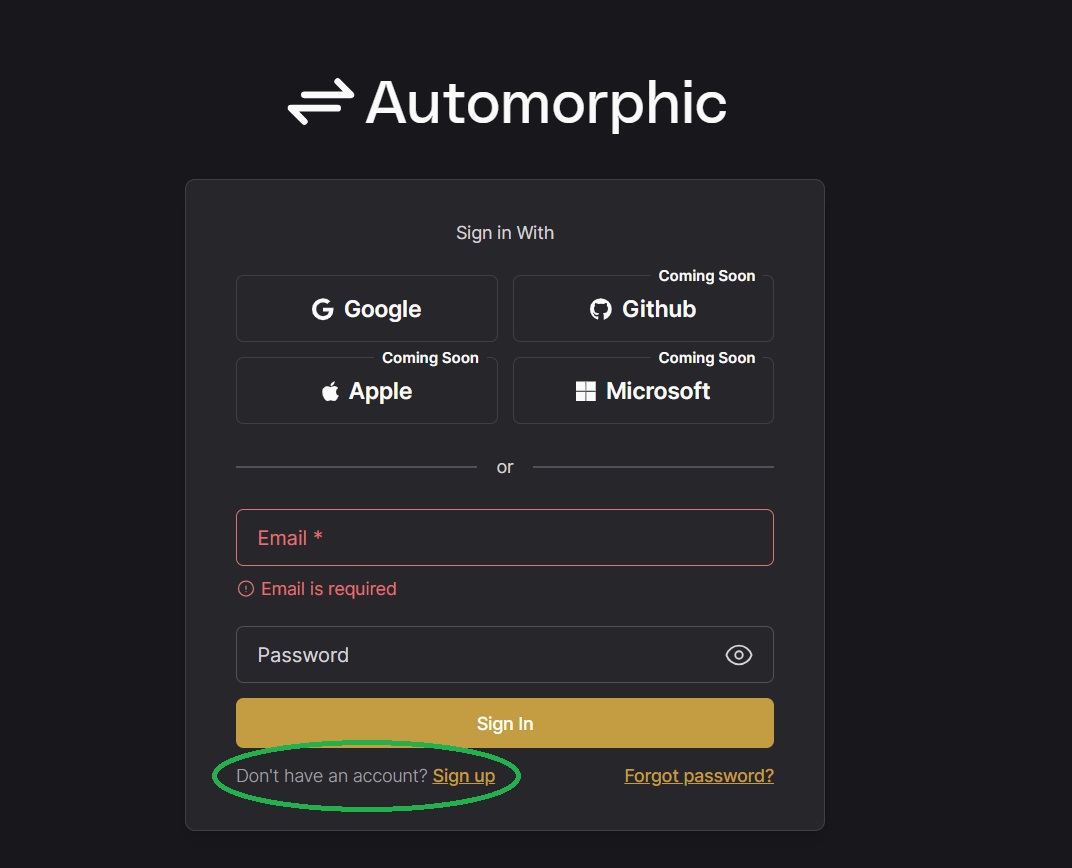 Then complete the First Name, Last Name, Email, and Password fields to create an account.
Congrats! If you made it to this step, you should now see the dashboard and you’re ready to begin the next step in building a custom model: Uploading Data
Then complete the First Name, Last Name, Email, and Password fields to create an account.
Congrats! If you made it to this step, you should now see the dashboard and you’re ready to begin the next step in building a custom model: Uploading Data
