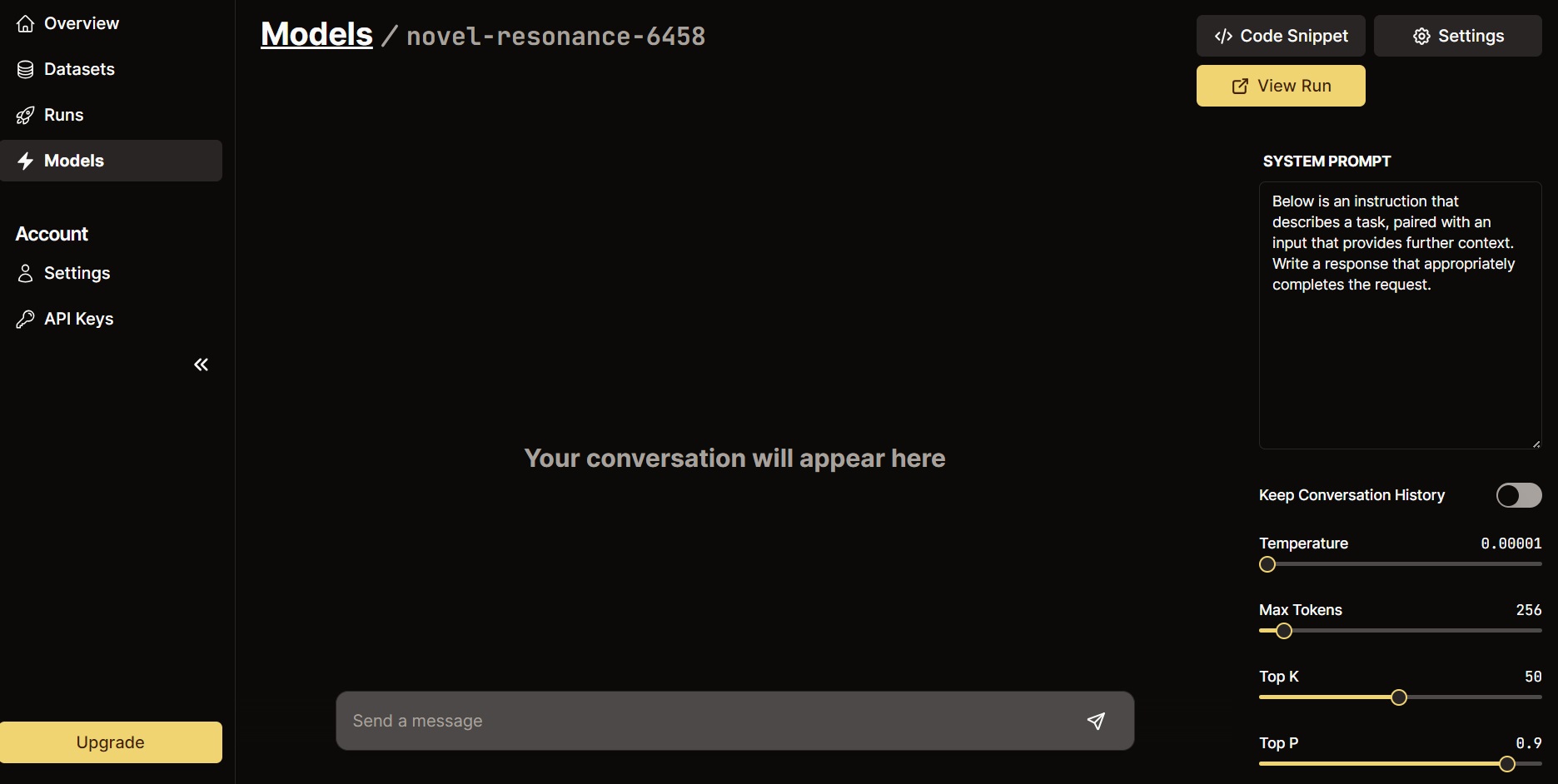 For multi-turn conversations, turn on the “Keep Conversation History” option.
If you like the performance, you can drop-in replace your existing LLM API (GPT, Claude, etc.) by clicking on the “Code Snippet” button.
For multi-turn conversations, turn on the “Keep Conversation History” option.
If you like the performance, you can drop-in replace your existing LLM API (GPT, Claude, etc.) by clicking on the “Code Snippet” button.
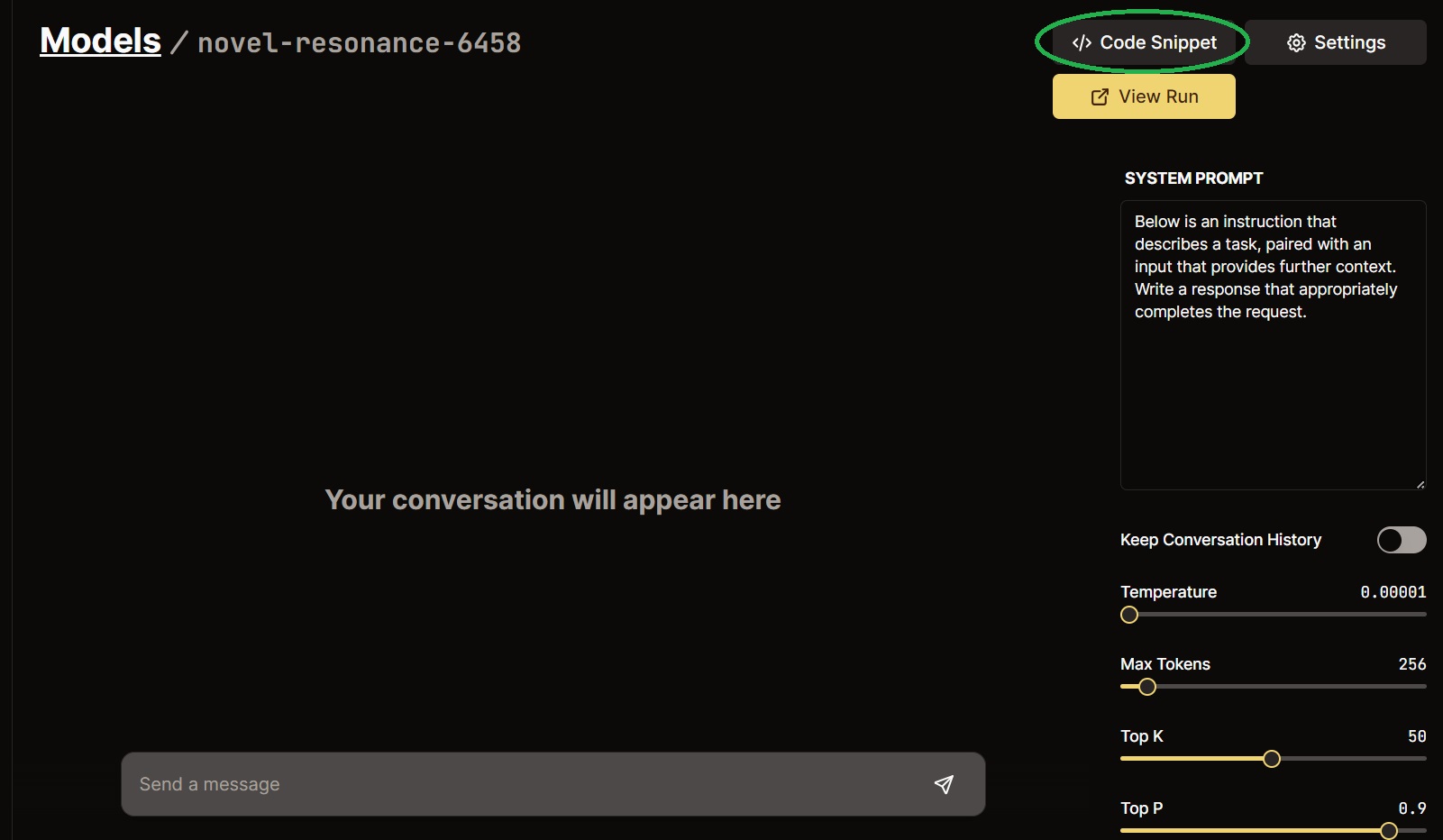 You can rename your model by clicking on settings next to the Code Snippet button. You can also share it with your team members through the unlisted option.
For a limited time, publish your model on the Automorphic Hub for anyone else to use and you’ll recieve a free month of platform access.
You can rename your model by clicking on settings next to the Code Snippet button. You can also share it with your team members through the unlisted option.
For a limited time, publish your model on the Automorphic Hub for anyone else to use and you’ll recieve a free month of platform access.
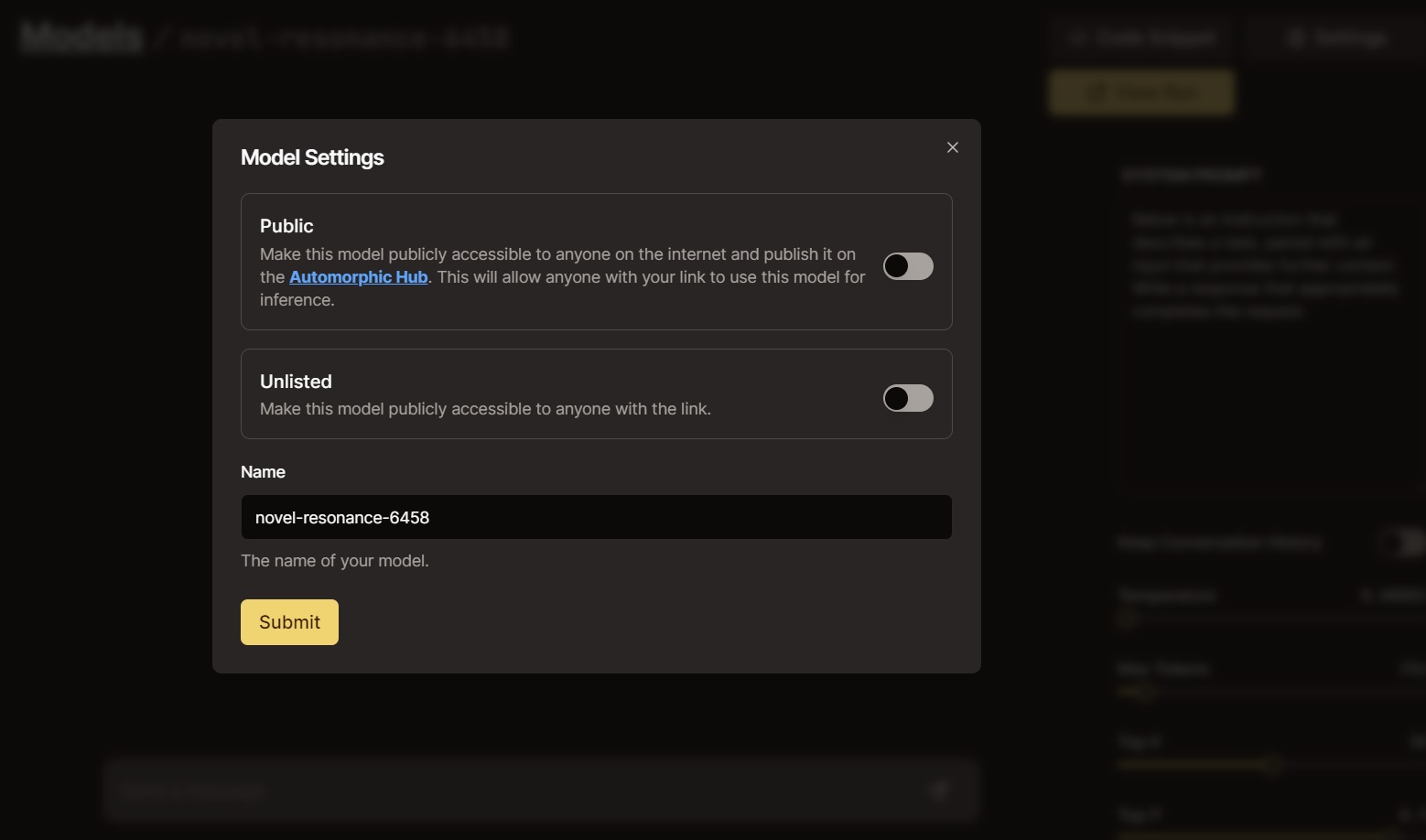 Congrats! You now have a fine-tuned, custom model. If you find that you might need to retrain it, go back to the upload data page or the fine-tune page.
Congrats! You now have a fine-tuned, custom model. If you find that you might need to retrain it, go back to the upload data page or the fine-tune page.
